Computing
Back to Subjects‘To use computational thinking and creativity to understand and change the world safely.’
Computing Curriculum Design Statement
Curriculum Intent
Technology now plays a significant role in society today and is changing our lives rapidly; we believe ‘Computational thinking’ is a skill children must be taught if they are to be able to participate effectively and safely in this digital world. It is our intention to provide a wealth of learning opportunities and transferrable skills explicitly within our computing curriculum and across all other curriculum subjects.
Through our curriculum children will leave our school able to find, explore, analyse, exchange and present information within safe and effective parameters.
The National curriculum for computing and our progression of skills across each year group aims to ensure that all pupils:
-
Confidently use code and can understand and apply the fundamental principles and concepts of computer science, including logic, algorithms and data representation
-
Analyse problems in computational terms, and have repeated practical experience of writing computer programs in order to solve such problems
-
Effectively communicate and can evaluate and apply information technology, including new or unfamiliar technologies, analytically to solve problems
-
Able to connect with others responsibly and are competent, confident and creative users of information and communication technology
Curriculum Implementation
Our Computing curriculum is comprised of three aspects: Digital Literacy, Computational Thinking and IT in the World. Computing skills are taught both discretely and cross-curricularly, supporting other areas of learning across the school. In Reception and Key Stage 1, children are taught to use equipment and software confidently and purposefully, to communicate and handle information and to support their problem solving, recording and expressive skills. In Key Stage 2, our children extend their use of computing that they use for communication, investigation and programming and work to understand how to communicate safely. Online safety, through the digital literacy strand, has a dedicated lesson at least once every half term through an amalgamation of the SWGFL scheme and Safer Internet schemes.
Curriculum Impact
Our Computing curriculum is high quality, well thought out and is planned to demonstrate progression. Through the implementation of this curriculum, children at Richard Wakefield will be digitally literate and able to join the rest of the world on its digital platform. They will be equipped, not only with the skills and knowledge to use technology effectively and for their own benefit, but more importantly – safely. As children become more confident in their abilities in Computing, they will become more independent and key life skills such as problem-solving, logical thinking and self-evaluation become second nature.
What does Computing look like at Richard Wakefield?
At Richard Wakefield we provide opportunities for children to understand and apply the fundamental principles and concepts of computer science, including abstraction, logic, algorithms and data representation. We analyse problems in computational terms, and have repeated practical experience of writing computer programs in order to solve such problems. We aim to make the children responsible, competent, confident and creative users of information and communication technology. We ensure E-Safety is always a priority and is embedded in every computing lesson. Where appropriate, we use cross-curricular links ensuring children use their computing skills and knowledge to complete tasks in other subject areas, as computing has deep links in other subjects, specifically our STEM subjects.





Why don’t you try some of these free downloads of educational software?
Links to Scratch, Code Combat, and Code Spark Academy.
Our Computing Curriculum
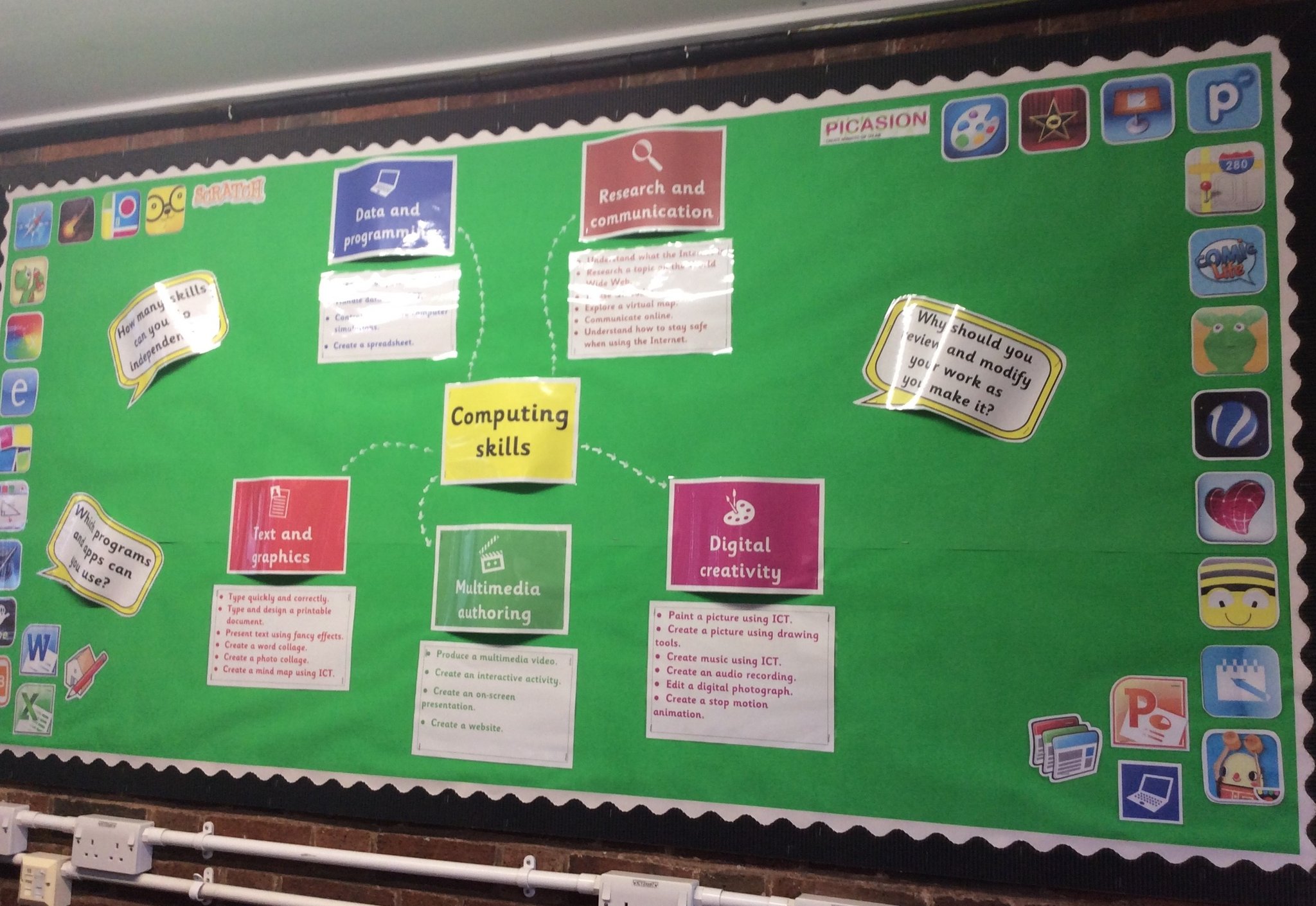
The following document group contains our computing progression map and the computing key vocabulary:
Computing Curriculum progression map
Computing vocabulary progression map
E-safety at Richard Wakefield
To ensure our children stay safe and use the internet appropriately and responsibly, we teach online safety every term. At the start of each half term, we revisit the importance of respecting ourselves and others online. We tackle cyberbullying, social media, our online footprint, sharing personal information, making new relationships and the importance of switching off!
If you would like tips to help your little ones stay safe when online- click here! There are more helpful documents if you keep scrolling down too!
Our ICT ambassadors
Our ICT ambassadors are here to help when you need computing advice or you have suggestions on how to improve our computing curriulum. We meet every week to discuss what each year group have been learning across the curriculum and create a vlog/ blog using our technologocal skills! We also discuss our computing curriulum and discuss what's going well and elements we can improve.

Y3/4

Y4

Y5

Y6

Safer Internet Day at Richard Wakefield
To celebrate Safer Internet Day, we provided lots of activities to spark a conversation about exploring respect and relationships online. Our aim was to inspire our children to create a better internet for the future! Look at the wonderful work that was produced...


Helping your children at home
We know just how much time children spend chatting, surfing or playing games online and how much they love connecting and sharing with people all over the world. But there are risks, the good news is that keeping them safe online doesn’t have to be difficult. It’s more about common sense and communication than computer know-how.
In fact just a few steps can ensure that every child can surf safely.
1. Understand the risks- click here to find out more about the most common dangers that children face online.
2. Take control- Ensure you use the parental controls that filter the type of content your children can see when they’re online.
3. Keep it private- Keep all your private information private- educate your children on how to do this.
4. Talk- is so important to keep conversation going to prevent problems, or to deal with them if they are already happening.
- Have a family discussion to set boundaries.
- Explore sites and apps together.
- Show how to use privacy settings.
- Reassure your child they can talk to you.
There are some more useful links on our Online safety page here.
We have a suggested list of suitable apps for your child's age here. Click this link.
